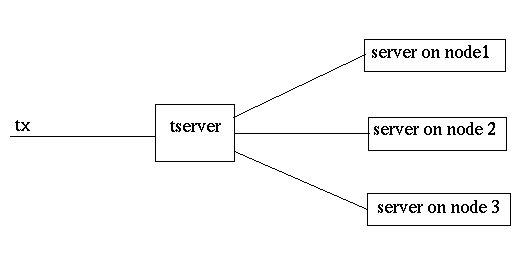
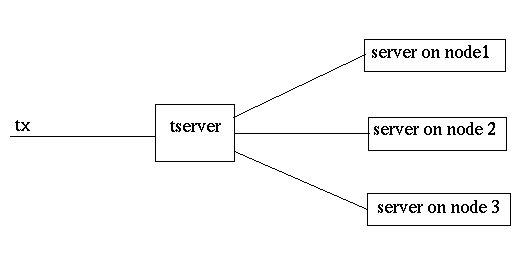
tserver actually provides no services itself but instead simply shuttles messages to other services that are listed on the command line. See FLAGS below for more details. To each service it sends the message `help' and receives back the reply
done help xxx yyy ...
where xxx etc are the commands that are available. If several services have the same command, the command is routed to the server that appears first in the command line.
[ether=node[,port] - adds an ethernet device on the specified node and optional port number. For example ether=cepheid, tells tserver to inquire (using help) on node cepheid with default port number 1340 hexadecimal.
[serial=device] - adds the server found on the specified serial device. For example, serial=/dev/ttyb will send a help command out /dev/ttyb and add it to the list of services. Currently only 9600 baud , no-parity is accepted.
unix=name - adds another UNIX socket to the list of services.
int - takes commands from the keyboard rather than the UNIX socket.
nolock - doesn't use semaphore locking to protect access to node. This is used with the int option.
timestamp - puts the Universal time in front of each message printed out.
[nocheck] - disables the IP checking (see below).
Note: Usually tserver is not started up directly. Typically the `startnet' command is used to invoke tserver with the services found in the file $HOME_DIR/ait.config under the `server' keyword.
tserver checks the IP address of incoming connections with a list of IP addresses in the file tserver.hosts which is assumed to be in the local directory. If a host does not appear in this file, the connection is refused. Lines in tserver.hosts beginning with the pound sign (#) are ignored. The file is read when tserver is started. The nocheck feature disables IP checking.
The reference to ait.config will be dropped in the future.
startnet - command to fire up the server.