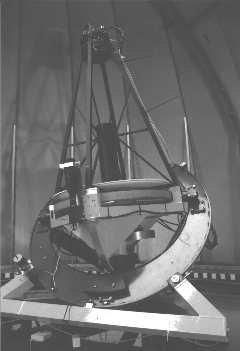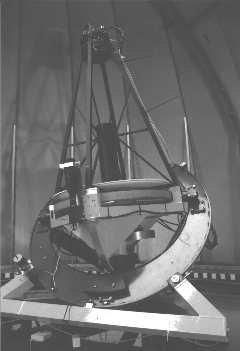
INTRODUCTION
This document is an attempt to introduce the programs used by the Berkeley
Automatic Imaging Telescope (BAIT).
New users should read the
request man page. The
baitusr
presents a more elementary (albeit dated) introduction to the
facility.
Many of the procedures below use image processing programs that are described
in the XVista
manual pages.
DIRECTORIES
At Leuschner there were two telescope users, `twenty' for the twenty inch
telescope and `thirty' for the thirty inch telescope.
At Lick there is a 'kait' user for the robotic telescope.
In addition there is a
third project user `bait' which contains common objects. Most executable
programs live in the directory ~bait/bin, which should be on the PATH
of all users. Some telescope specific programs (e.g.
closedown) may
be place in $HOME_DIR/bin directory which is searched before ~bait/bin. Each
telescope operates out of its own account and must have its own home
directory. To access a telescope, you must set the HOME_DIR environment
variable to the home directory of the telescope account. (In fact this
variable is the only thing needed to change telescopes.) This
directory contains the special file
ait.config
which consists of
keyword/value pairs that characterize the telescope. Information about the
telescope limits, plate scale, filters, ccd and the names of the local and
remote data directories are contained in this file. This file
contains the path of the directory into which all data will be written.
We denote this path by the term
DATA_DIR.
We encourage that all procedures be written in a general manner and that all
telescope specific information is contained by keyword/value pairs in
ait.config
The required directories:
- ~bait/bin - executable programs and scripts used by all telescopes
- ~bait/catalog - star catalogs or via CATALOG HOME
- ~bait/man - on line man pages
- $HOME_DIR/bin - scripts peculiar to this telescope only
- $HOME_DIR/targets - location of request files
- $HOME_DIR/morgue - location of expired and/or incorrect requests
- DATA_DIR/Mondd - data and log files
- DATA_DIR/CAT - observation catalogs
- DATA_DIR/sn/ref - supernova search reference images
- DATA_DIR/sn/slog - supernova search observation logs
- DATA_DIR/flats - flat field, bias and dark frames
Note: the form Mondd means the date in the format like Apr04 or Nov07.
The filenames contain a digit denoting the year (of the decade) in which the
data were
taken.
MASTER PROGRAMS
The csh script
daily.csh
fires up all activities associated with the
telescope. It is usually scheduled by crontab to run about noon local time.
It does the following
tasks:
- deletes old requests and extraneous data files generates standard star
requests
- generates openup request
- starts accepter.csh
- the remote request file scheduler
- starts
tserver - the telescope
server
- starts
insgen
- the telescope scheduling program
insgen
is the master telescope control program responsible for
scheduling all telescope operations and observations.
insgen
is
usually started by the
daily.csh
script, but can be started manually using
the
startins
csh script. It writes into a file
DATA_DIR/Mondd/insgen.log; you can observe progress of the observation
by monitoring this file (show log).
It also writes a list of
the targets to be observed in the file
DATA_DIR/Mondd/insgen.list. The
tin
communicates with
insgen.
and is used to add or delete
requests, perform interrupts, and closedown the
telescope.
insgen
does not perform the observations directly but instead spawns
telco
to interpret the request
file into doing something.
telco
reads each stanza (a section delimited by an END
statement) of the request file and places all values of the keywords into the
environment then executes the program contained in the PROCEDUR keyword. A
popular procedure,
photo_proc
sets the filter, positions the
telescope, acquires the star, makes the exposure, then corrects the image for
dark, bias and flat fields in the background. See below for other
procedures.
The telescope server is usually started by the
daily.csh but can be
started manually by the
startnet
csh script.
MONITORING OBSERVATIONS
Most of the programs write log files into the current data directory. The
short hand csh script
show
which does a `tail -f' of the appropriate
files. The following options are
available:
- show acc - show the incoming request files show cat - show the catalog file
- show data - show the current data directory (ls)
- show ins - show the current activity of insgen
- show list - display a list of the targets have been /will
be observed
- show log - show the log of the telescope server
- show proc - show the processes associated with the telescope
- show targets - show characteristics of all the target files
STAR CATALOGS
There are several different star catalogs on-line. The largest is the Hubble
Space telescope guide star which has stars ranging from about 6 to 15th
magnitude. To get the coordinates of stars near a given targets use
mboxofstars.
The Yale bright star catalog and FK5 catalogs are available thru the
bright
command. Many photometric standard star coordinates and
magnitudes are available thru the
landolt
command.
The environment variable CATALOGHOME points to the directory in which the
stellar catalogs are
kept.
REQUEST FILE FLOW
Incoming request files arrive by e-mail to the telescope control directory.
The program
accepter.csh
intercepts mail and checks whether it comes
from an authorized source using
checkhost and is in a proper format
using the
accepter.
SKY CONDITIONS
The current sky conditions are determined by the
dostandard program
which does observes equatorial standards and compares the photometry to the
catalog value and an empirically determined zero point. Any excess is
attibuted to extinction. The fwhm of the stars are used to calculate the
seeing. Both pieces of information are transmitted to
insgen
by the
tin
command and made available in the environmnt.
DATA CATALOGS
The data files catalogs are stored in the directory $HOME_DIR/CAT. The files
ending in CAT contain lines
like:
eveflat 02/11/1997 Nov72bqv R 5.39 twisky_flat_R kait
eveflat 02/11/1997 Nov72btl clear 9.55 twisky_flat_clear kait
RA20_02 02/11/1997 Nov72clf clear 30.00 UGC11513 SN
RA20_02 02/11/1997 Nov72cmh clear 30.00 UGC11550 SN
RA20_02 02/11/1997 Nov72cmz clear 30.00 UGC11568 SN
Where the first field is the id of the request file,
the second field is the (Universal) date in dd/mm/yyyy format,
the third is the id of the data file the fourth
and fifth are the filter and exposure time (in seconds),
the sixth is the object name, and
the last field is the observer.
All blanks are replaced by underscores.
The files with the extension .LOG list the data files stored on tape,
and is simply the output of the tar program. For example the file
Apr93.LOG starts as the
following:
a ./Nov01/Nov71mmi.fts.Z 255 tape blocks
a ./Nov01/Oct7vyjl.fts.Z 102 tape blocks
Nov02 Record=2 **************************************
a ./Nov02/ 0 tape blocks
a ./Nov02/daily.log.Z 3 tape blocks
a ./Nov02/expiredlist 0 tape blocks
a ./Nov02/donelist 0 tape blocks
a ./Nov02/sn.log.Z 1 tape blocks
a ./Nov02/data.log.Z 1 tape blocks
a ./Nov02/sendmail.log.Z 1 tape blocks
The data backup tapes and the .LOG files are created by the
archive
command. Before running this command the
nofat command should be used
to remove all extraneous files and compress the FITS files (typical
compression factor is
5).
The data files can be recovered from backup tapes using the
extract
command. This command generates a C-shell script which contains `mt' and
`tar' commands integrated
together.
OFFSETS
There are several different ways to calculate offsets: The
findoffset
converts back and forth between angular offsets on the sky and row/column
positions on either the imaging or guider CCDs.
The guidestage
programs positions the x,y guiding stage stage so that the guide star will be
centered in the field of
view.
GUIDING
The acquire
shell script is used to find the guide star on the guiding
CCD. The guide
program runs the feedback loop between the guider and
the telescope keeping the telescope centered.
The gs script determines
the best guide star to use for a request file.
The guidselect program
determines the vignetting function for guide stars depending on their
relative location to the telescope
coordinates.
IMAGING
The
image
program takes a CCD image at the current telescope postion
and filter setting and writes a FITS file.
The guimage program takes
an image using the guider ccd.
The fimage program takes
an image using the finder ccd.
The
pfilter
program can be used to
position the filter
wheel.
EPHEMERIS PROGRAMS
apparent - correction for nutation, aberration etc.
asteroid - returns the coordinates of major/minor planets.
dist - calculates the angular distance between targets.
jd - prints out the current julian date
lst - returns the current local sidereal time.
moon - lunar position.
moondist
- calculates the distance targets was from the moon.
precess - performs precession calculations.
refract - computes atmospheric refraction.
sun - solar position.
toeclipt
- converts ra dec to ecliptic longitude and latitude.
ut - prints out the current universal time.
utday
- prints out the current universal date.
visible
- determines whether targets are visible with the telescope limits.
TELESCOPE CONTROL
The tx
program send messages to the
telescope server and can be used
to send low-level commands such as pointing the telescope or moving the
filter wheel.
openup
is a shell script used to open the dome, turn on
the power and do a variety of functions to prepare the observatory for making
observations.
keepopen
is a program that keep the dome slit open and the
telescope pointed out the slit in
lieu of other activity. closedown
turns off the telescope power, and
shuts down the
observatory.
The baitman
man page describes some manual operation of the
telescope.
TIME
We rely on the Sun system clock to set all other clocks it
is kept current to other computers via the
XNTP protocol.
Other utilities are ut and utday
print out the universal time and date in nice
formats.
PROCEDURES
Procedures are distinguished from usual programs because they are usually
invoked by telco thru the PROCEDUR keyword in a request file. They are
usually just shell scripts that get their input from environment variables.
The commonly available user procedures are the
following.
- doplanet -
takes image of major/minor planet.
- domoon - takes image of the moon.
- photo_proc
- takes a flat fielded, dark and bias corrected image.
- photo_all
- does the above plus photometry.
- sn - performs a
supernova search
operation.
In addition there are procedures that are used internally for maintenance and
calibrations.
- allstar
- determines the best guide star.
- bias.csh - generates
ccd bias
frames.
- ccdproc
- performs the flat-field, bias and dark correction.
- closedown
- parks the telescope, close the dome etc.
- dark.csh - generates ccd dark frames.
- eveflat.csh - generates
twilight flat field exposures.
- focus.csh
- focusses the telescope by temperature.
- focusgrid
- generates a grid of images for focussing.
- focanl
- analyzes grid of images for best focus
- gdark.csh -
generates guider dark frames.
- openup
- opens the observatory.
- pointerr
- generates telescope pointing data.
- weatherpause
- shuts the telescope down temporarily in bad weather.
- zero
- calibrates the telescope offset values.
LOG FILES
There are a variety of log files generated by the telescope and written into
the da
directory.
- DATA_DIR/Mondd/accepter.log - a list of request files accepted/rejected.
- DATA_DIR/Mondd/insgen.log - the output from the telescope schedule program.
- DATA_DIR/Mondd/tserver.log - the low level telescope server log.
- DATA_DIR/Mondd/daily.log -
the output of the daily.csh script.
- DATA_DIR/Mondd/sendmail.log
- a list of files sent to the remote system.
- DATA_DIR/Mondd/tar.log - the daily tape
archive
TEMPORARY FILES
Many programs write temporary files. Some of these have the process number
and the extension .tmp and are usually deleted by the process. However,
others are left around for a day or two in case some problem has to be
debugged. The
nofat
shell script deletes these files as well as
compress all the FITS files and convert all photometry and supernova search
files into archives.
PHOTOMETRY FILES
Photometry and star location data are written in files with the .pht and .coo
extensions respectively. The data are written in a mixed file format in which
the first part is the FITS header taken from the data file (see the
buffers
command) followed by the output of the
phot or
stars commands).
The END statement serves to delit the two portions of
the file.
The subheader
command may be used to strip off either part
of this file.
The pformat
command can be used to get the values of
specific symbols.
PC OPERATION
Each PC is running its own server program. The have different names but are
all invoked by the
startnet
command on the PC.
REQUEST FILE GENERATORS
There are several scripts that are used to generate request files for special
purposes.
- genfocus -
generates a request file to focus the telescope
- genflat
- generates a request file to take flats (currently evening
only)
- genplanet - generates a planet
request
- genstandards
- generates the standard star requests
MAIL ADDRESSES
The following users (aliases) have been setup:
baitmgr - is the person dealing with operation of system nd is the
address to whom questions and complaints about the system should be
addressed.
baitusr - the e-mail addresses of all the active (or
otherwise interested) users of the telescope. It is the address to which
operational notes and informational bulletins will be
sent.
snmgr - the e-mail address of the person interested in the progress of
the supernova search. The daily reports are sent to this
address.
MISCELLANEOUS
The following are used as tools for format and unit conversion or simple
numerical
analysis.
- flex
- computes telescope pointing corrections.
- getkey -
extracts values from keyword=value strings.
- linfit -
linear regression.
- mkid
- returns a unique identifier string.
- nobaby - converts
babylonian strings to decimal.
- nodate - converts date
strings.
- picksym
- extract value from keyword/value files.
- putsym -
install or modify values from keyword/value files.
- pformat - formatted
print of values from keyword/values files.
- val - is a general purpose
floating point function evaluator.
- stderr - writes a message to
standard error (a deficiency of c-shell).
- stat - calculates statistics
rms of a stream.
- timespan
- calculates observation time of request file.
- toworld
- converts pixel coordinates to/from RA, Dec.
- ok
- a yes/no interrogator.
- xok
- an x-window yes/no interrogator.
- xtel -
an x-window telescope coordinate display program.
- xtime
- an x-window count down timer.
XVISTA SYMBOLS
The XVista library of programs has a facility for storing information
as a series of keywords and values. The values are accessed thru the
let command and are stored in the symbol table file
$HOME_DIR/sym.
While we discourage use of this table since it can make
programs difficult to debug, there are certain variable that we have not been
able to avoid particularly in
The symbol table is created each day by the
daily.csh
and can be found
in the current data
directory.
ENVIRONMENT
For the bait telescope to work properly you must customize your environment
in the following manner. The following environment variables are
needed:
HOME_DIR - must point to the directory in which ait.config resides MANPATH -
should include the bait manual directory SYM_TABLE - should be set to a
convenient file (see XVvista) TAPE - should point to the tape storage device
CATALOGHOME - should point to directory containing star catalogs PATH -
should include HOME_DIR/bin and ~bait/bin If you wish to take images from
your own account (rather than the telescope account), you should set `umask
2' so that the telescope will have group write privileges into your image
file.
The umask setting should be set to 2, so that members of your group
can write the image data. The `noclobber' variable should not be set, since
many scripts write over existing files. Ideally, no aliases should be used in
the telescope accounts, since their operations makes assumptions about their
behavior.
Last Updated October 08, 1998
Email: rtreffers@astro.berkeley.edu
Return to the KAIT page